SpotMouse Hotkey Change
Introduction
- Users can customize and use the default hotkeys in SpotMouse.
- After hiding the main window via the tray icon, you can quickly switch between highlights, spotlights, and crosshairs using only hotkeys.
- This feature is available starting from version 1.8.7.
Method
- In the main window, click the [Options and Info] button.
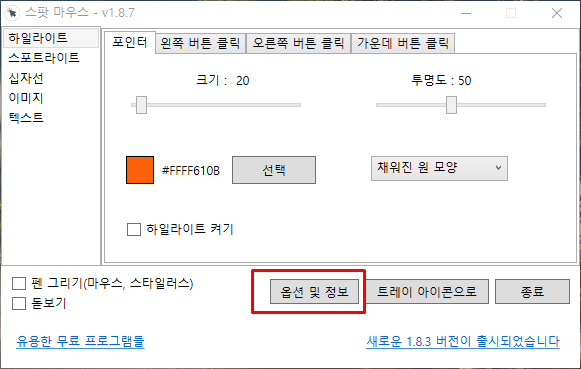
- In the options settings window that appears, select the [Hotkeys] menu.
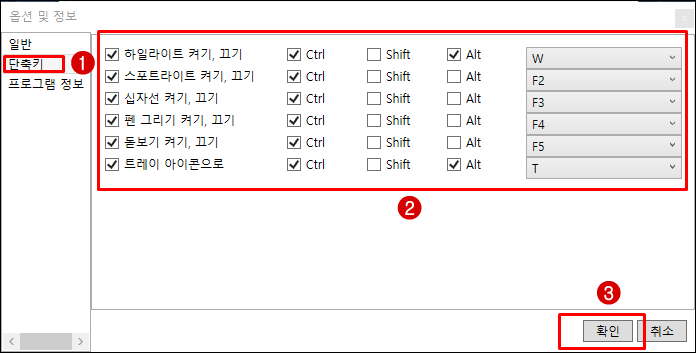
- Hotkeys can be used by combining modifier keys such as Ctrl, Alt, Shift with regular keys like A, B, C, F1, F2. SpotMouse Hotkey Change
- Once you have changed to the desired key, click the [OK] button.
- The program will now close to apply the changed hotkeys. When you restart, the new hotkeys will be applied and ready for use.