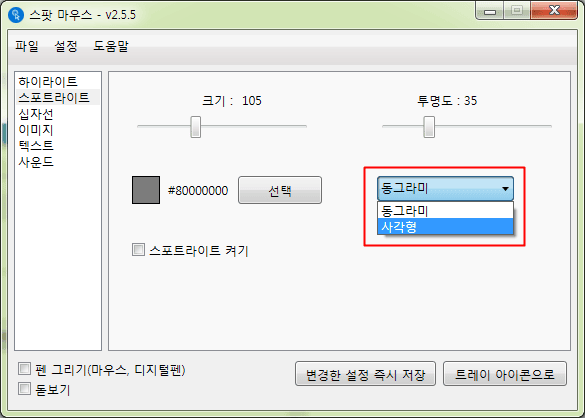Mouse Spotlight
Mouse Spotlight
Introduction
- This feature darkens the screen and brightens only the area around the mouse pointer, drawing people’s attention.
- Can be used with the Highlight feature.
- Can be used with the button click indicator.
- The darkened background screen supports approximately 30,000 color options.
- Available from version 1.6.0 or higher.
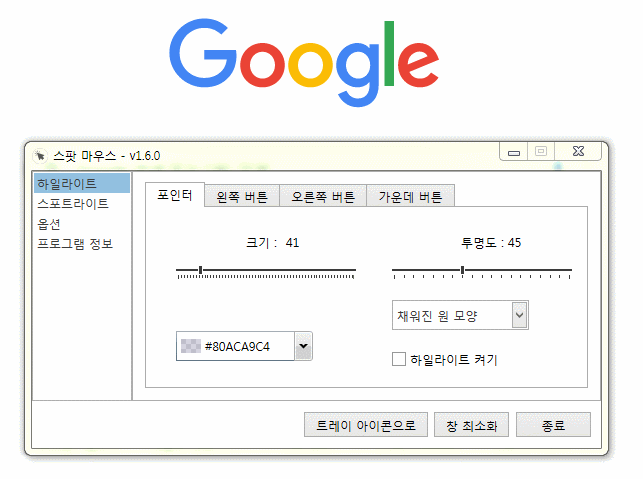
Usage Instructions – Video
How to Use
- Run the Spot Mouse program.
- In the left category, select [Spotlight].
- In the Spotlight menus on the right, check [Turn on Spotlight].
- Then, the Spotlight feature will be activated immediately.
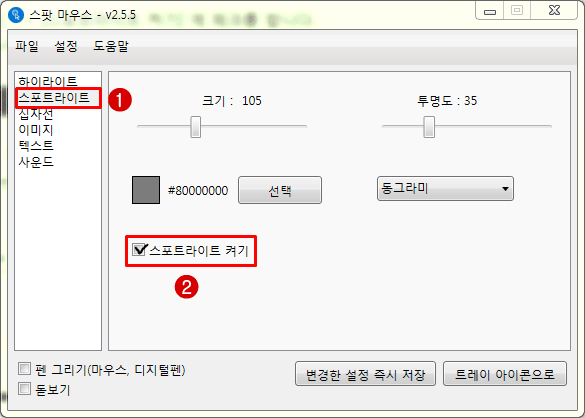
Spotlight Shape Types
- The spotlight shape that appears after program installation is circular by default. In addition, a rectangular shape is also available.
- The rectangular spotlight was developed at user request and is available from version 2.5.5.