
Mouse Highlight
This is mouse highlight software.
Introduction
- Displays a circular highlight around the mouse pointer.
- Provides a distinct circular click indicator when the mouse is clicked.
- It is used in online lectures and video tutorials to clearly distinguish the mouse pointer’s position and indicate when a click has occurred.
- The Whiteboard Pen Program and Simple Pen Program have built-in features from Spot Mouse version 2.0.9.
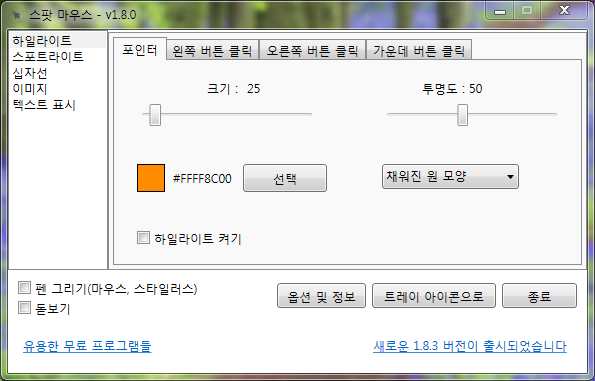
Features
- Circular, Donut, and Rectangular Highlight Emphasis
- Spotlight feature with circular and rectangular shapes to enhance audience concentration.
- Crosshair feature: Set horizontal and vertical lines to visible or invisible, adjust the distance between the center and the mouse cursor, and adjust length.
- Magnifier feature: Magnifies the area around the mouse pointer in real-time. Smooth, ultra-fast rendering.
- Individual settings for left, right, and middle mouse buttons.
- Individually set size, transparency, disappearance time, etc.
- Click indicator size change animation
- Display clicked button as text
- Display clicked button as an image
- Display pressed keyboard modifier keys (Ctrl, Alt, Shift, Window) as text
- Set text display size and color as desired
- Set donut highlight thickness
- Display mouse cursor coordinates in real-time
- Set whether to generate mouse button click sound effects (button sound, click sound, click noise)
- Users can specify custom sound effects for mouse button clicks
- Set click indicator thickness for left, right, and middle buttons
- Pen drawing using stylus (digital pen) or mouse (whiteboard, shape drawing, text input)
- Supports approximately 30,000 colors.
- Settings are automatically saved and maintained even after the program is closed and reopened.
- Hotkeys are supported. You can quickly switch the mouse pointer’s appearance to highlight, spotlight, crosshair, pen drawing, magnifier, etc., using hotkeys. Hotkeys can be customized by the user.
- Hotkeys are supported for all pen drawing features.
- Export, Import Current Settings
- Multi-monitor support, including dual monitors
- Click indicator types: Donut, Square, Shockwave shape
System Requirements
- Windows Application
- Operating System: Windows 7, 8, 8.1, 10, 11 (64-bit only)
- .NET Framework version 4.6.2 or higher must be pre-installed (it is already installed on most computers).
- Download .NET Framework 4.8
How to Use
- Turn Highlight On/Off
- Mouse Pointer Effect Types
- Spotlight: Brightens only the area around the mouse pointer and darkens the rest of the screen to increase focus.
- Magnifier: Displays the screen area around the mouse cursor in real-time magnified form.
- Crosshair: Individually set horizontal and vertical line visibility
- Change size and color of clicked mouse button name and pressed modifier key (Ctrl, Shift, Alt, Window) name
- Adjust Donut Thickness
- Display Coordinates Around Mouse Cursor
- Customize Shortcut
- Start in Tray Icon State
- Click Effect Size Change Animation
- Generate Mouse Button Click Sound Effects
- Import, Export Settings
- Finely Adjust Crosshair Center Position
- Adjust Crosshair Horizontal and Vertical Line Lengths
How to Use 2
Default Hotkeys
- Hotkeys can be customized by the user.
- Turn Highlight On/Off: Ctrl+F1
- Turn Spotlight On/Off: Ctrl+F2
- Turn Crosshair On/Off: Ctrl+F3
- Turn Pen Drawing On/Off: Ctrl+F4
- Turn Magnifier On/Off: Ctrl+F5
- Send to Tray Icon, Restore: Ctrl+Alt+T
- Exit Program: Ctrl+Alt+X
- Pen Drawing – Marker Pen: Alt + 1
- Pen Drawing – Highlighter Pen: Alt + 2
- Pen Drawing – Line: Ctrl + 1
- Pen Drawing – Circle: Ctrl + 2
- Pen Drawing – Oval: Ctrl + 3
- Pen Drawing – Rectangle: Ctrl + 4
- Pen Drawing – Arrow: Ctrl + 5
- Pen Drawing – Filled Circle: Ctrl + 6
- Pen Drawing – Filled Oval: Ctrl + 7
- Pen Drawing – Filled Rectangle: Ctrl + 8
- Pen Drawing – Write Text: Alt + 3
- Pen Drawing – Dot Eraser: Alt + 4
- Pen Drawing – Line Eraser: Alt + 5
- Pen Drawing – Text Eraser: Alt + 6
- Pen Drawing – Clear All: Alt + 7
- Pen Drawing – Exit: Alt + X
- Pen Drawing – Complete Text Input: Shift + Enter
- Pen Drawing – Position Toolbar on Left Side of Screen: Ctrl + Alt + Shift + 0 (Arabic numeral ‘zero’)
- Pen Drawing – Position Toolbar in Center of Screen: Ctrl + Alt + Shift + C
Troubleshooting Usage Errors
- Troubleshooting Mouse Pointer and Highlight Mismatch
- Troubleshooting When Program Does Not Run
- How to Make the Toolbar Appear When Not Visible in Pen Drawing
- Solution when the crosshair center does not precisely align with the mouse cursor
- On Windows 7, due to insufficient high-resolution monitor support in the operating system itself, the spotlight feature may not align with the mouse cursor.
Software License
- This software can be used by individuals, companies, public institutions, educational institutions, and more.
Current version: 3.0.5 (updated on December 21, 2025)
For the portable version, simply extract the zip file and run SpotMouse.exe.
The installed and portable versions have identical features.
Update Log
Version 3.0.0 – November 19, 2025
- Added multi-language translation: English, Korean, Spanish, German, French, Italian, Japanese, Russian, etc.
- Added a pulse effect to the highlight.
Version 2.9.5 – November 18, 2025
- Enabled adjustment of the magnifier window’s magnification from 2x to 10x.
- Enabled adjustment of the magnifier window’s size (User request).
- Improved the magnifier window’s magnified image for smooth, ultra-fast rendering.
- Improved the magnifier window so that it automatically moves inwards when it reaches the right or bottom edge of the screen, preventing it from going off-screen.
- This version is in English. We will add Korean translation again soon.
Version 2.8.7 – August 2, 2024
- Improved the program to function correctly by eliminating the issue of it shutting down after hotkey settings (User report).
Version 2.8.6 – July 21, 2024
- Further improved the speed at which the highlight follows cursor movement (User request).
Version 2.8.5 – July 9, 2024
- Enabled setting the spotlight’s transparency value down to 0. A transparency of 0 makes the background completely black. (User request)
Version 2.8.3 – June 20, 2024
- Optimized the magnifier feature so that the magnified image box following the mouse cursor moves smoothly without interruption.
- Improved the magnified image box so that when it reaches the monitor’s edge, its position is changed to the opposite side, preventing the magnified image from being pushed off-screen and becoming invisible.
Version 2.8.1 – June 17, 2024
- Added a feature allowing users to specify custom sound effects for mouse clicks (User request).
- Improved the movement speed of the box following the mouse in the magnifier feature by 20%.
Version 2.7.8 – June 16, 2024
- Improved the spotlight to function correctly by eliminating the issue of it not aligning with the mouse cursor on some monitors.
- Further enhanced high-resolution multi-monitor support.
- Further enhanced stability on Windows 11 operating system.
2.7.5. Version – June 12, 2024
- Modified the settings file to be saved in a location that is not initialized even in typical VDI environments, preventing it from being reset in corporate VDI environments. If settings are still reset after this update, we plan to improve it by saving them to cloud storage. (User request)
2.7.0. Version – may 21, 2023
- Improved stability and addressed non-functioning issues for some features on Windows 11 operating system, ensuring all functions work correctly.
2.6.8. Version – may 29, 2022
- Added a feature for the highlight to blink repeatedly (Requested).
- Improved the highlight to always be visible in all situations by eliminating the issue of it being hidden in pop-up menu windows (Requested).
- Added a feature to automatically hide the highlight if there is no mouse or keyboard movement for a certain period. The highlight reappears when keyboard or mouse activity resumes. The idle time interval can be set by the user, with a default of 10 seconds (Requested).
Version 2.5.9 – April 29, 2022
- Fixed a bug where the marker pen thickness for pen drawing was always fixed at 1 when the program started, improving it so that the user-specified thickness is maintained in subsequent executions (Requested).
- Added a feature to enable pen drawing on secondary monitors in multi-monitor setups, including dual monitors (Requested).
- Added a menu to view the update log.
Version 2.5.5 – March 11, 2022
- Added a rectangular shape to the spotlight. Like the existing circular spotlight, its size, color, transparency, etc., can be adjusted (Requested).
Version 2.5.2 – January 31, 2022
- Added a feature to notify users when a new version is released.
- Bug fixes and stability improvements
Version 2.5.0 – November 10, 2021
- Improved the crosshair color change to correctly modify the color of all lines, eliminating a bug where only the left horizontal line changed while others did not (Requested).
- Improved the crosshair transparency change to correctly modify the transparency of all lines, eliminating a bug where only the left horizontal line changed while others did not.
Version 2.4.9 – October 17, 2021
- Added a feature allowing users to adjust the crosshair length (Requested).
- Fixed an error where lines set to invisible would appear when the crosshair was turned on.
- Fixed an error where lines would remain static on screen or invisible lines would appear when setting the visibility of crosshair horizontal and vertical lines.
- Donut gradually expanding effect on click (Requested)
Version 2.4.5 – October 13, 2021
- Correctly improved an error where the mouse cursor and magnifier were far apart when using the magnifier feature with the highlight off and monitor zoom set above 100%.
- Enabled the spotlight to work with multi-monitor setups, including dual monitors.
Version 2.4.3 – October 10, 2021
- Enabled the crosshair to work with dual monitors and above.
- Extended the crosshair to display on secondary monitors connected to the primary monitor.
- Improved crosshair processing speed.
- Further improved the precision of crosshair center alignment with the mouse cursor.
- Enabled individual setting of crosshair center position for horizontal and vertical lines.
- Fixed a bug where some numerical values were not displayed in the crosshair center position settings window.
Version 2.4.1 – October 7, 2021
- Added a feature allowing users to adjust the crosshair center when it does not align with the mouse cursor.