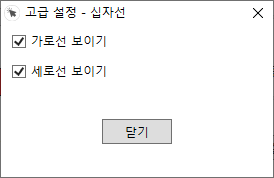Spot Mopuse corsshair visible
Introduction
- You can individually configure the visibility of the crosshair’s horizontal and vertical lines. For example, you can set only the horizontal line to be visible and the vertical line to be invisible.
- This feature is available from version 1.8.3.
- Thank you to Kwon** for suggesting this feature. We hope this proves helpful. We will keep the remaining suggestions in mind and implement them when a suitable solution arises.
How to Use
- In the main window, select the [Crosshair] –> [Advanced Settings] menu on the left.
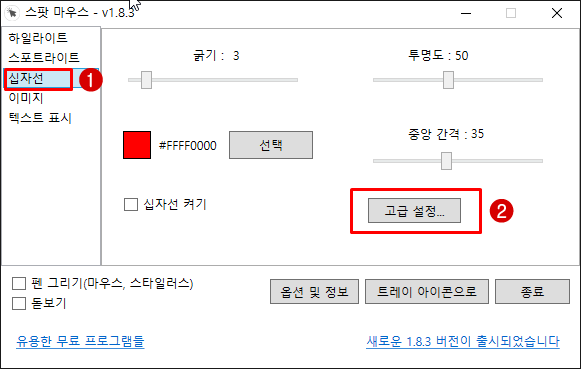
- A window for detailed crosshair settings will appear. ( Pointer Focus )
- Here, you can decide whether to show the horizontal and vertical lines. For example, if you uncheck [Show Horizontal Line], the horizontal line will not be visible, and only the vertical line will be displayed. Conversely, if you check [Show Horizontal Line], the horizontal line will appear when the crosshair is displayed. If you uncheck both [Show Horizontal Line] and [Show Vertical Line], the crosshair itself will not be visible.
- Changes are immediately applied and appear on the screen.