Spot Mouse Text Adjustment
Introduction
- You can adjust the color, size, etc., of the names of clicked mouse buttons and pressed modifier keys (Ctrl, Shift, Alt, Window) displayed on screen.
- Available from version 1.9.0.
- This feature was developed based on a feature request received from ye******** around 2 PM on August 21, 2020. Thank you for your feedback.
Adjust Size and Color of Clicked Mouse Button Names
- From the menu on the left, select the [Text] –> [Mouse] tab.
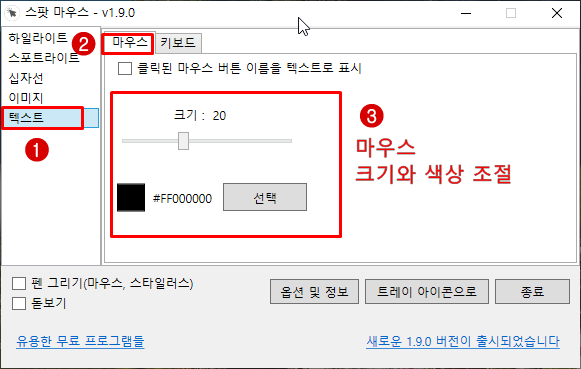
- When you select the desired size and color, they are immediately reflected.
- The set color and size are automatically saved, allowing you to continue working with these settings even when the program is run next time.
Adjust Size and Color of Pressed Keyboard Modifier Key Names
- From the menu on the left, select the [Text] –> [Keyboard] tab.
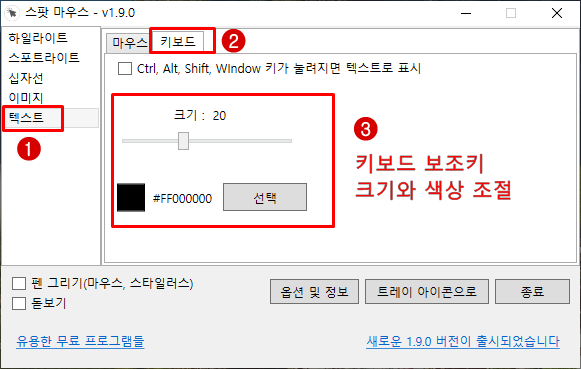
- Similar to the mouse, when you select the desired size and color, they are immediately reflected,
- Since the set color and size are automatically saved, you can continue working with these settings even when the program is run next time.