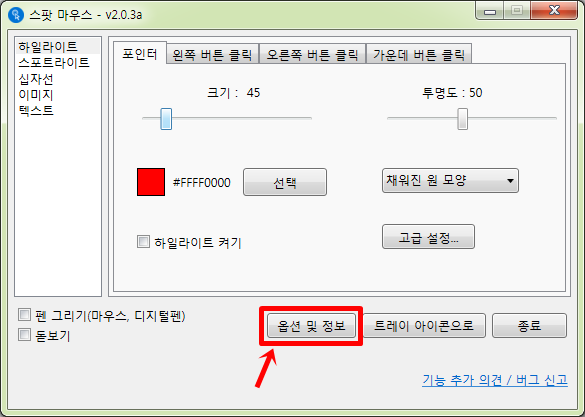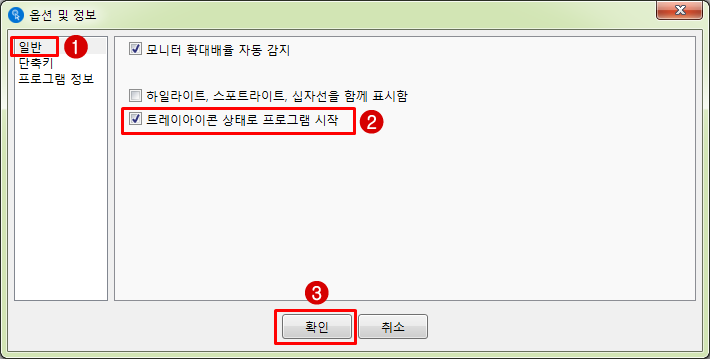Launch Spot Mouse as Tray Icon
Introduction
- This feature allows Spot Mouse to launch directly into tray icon mode, where the menu window does not appear on the screen, and only the mouse highlight is visible.
- Available from version 2.0.4 or higher.
Video Usage Guide
Method
- On the main screen, click the [Options and Info] button.
- In the Options and Info window, navigate to [General] –> and check the box for [Start program in tray icon mode].
- Clicking the [Confirm] button will apply the changes.
- After this, the main window will not appear when the program starts, and the highlight will appear around the mouse in tray icon mode.