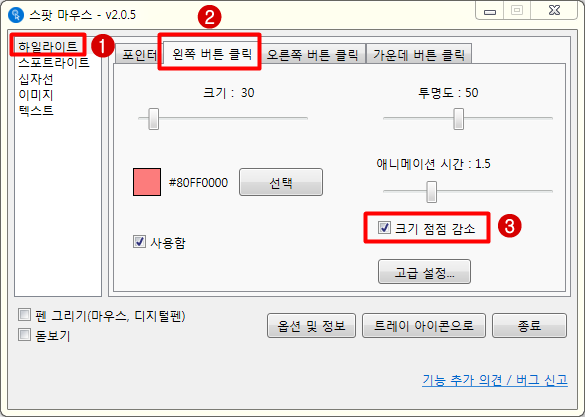Spot Mouse Click Resizing
Introduction
- When you click with the mouse, a circular click indicator appears at the clicked point on the screen and slowly disappears. This feature allows the circular click indicator’s size to gradually decrease and disappear.
- This feature is available from version 2.0.5 and above.
Method
- We will explain using the left mouse button click as an example.
- In the main window, select the [Highlight] –> [Left Button Click] tab, then check the ‘[Gradually Decrease Size]’ option.
- If you do not want the animation to gradually decrease in size, simply uncheck the option.
- The changes will be applied immediately. This concludes the explanation for Spot Mouse click resizing.
Is Animation Only Possible for the Circular Pointer Effect?
- This guide was written based on version 2.0.5, which only featured circular highlights. In version 2.2.0, a rectangular highlight feature was added. Therefore, from version 2.2.0 and above, the same click cursor animation effect as described above can be used for rectangular highlights.
- This effect can be used for both empty and filled rectangles.